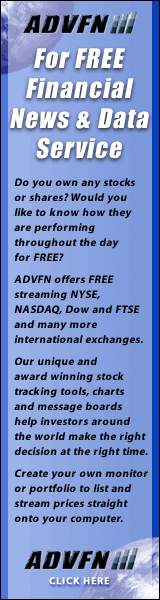With the April 30th personal income tax filing for 2009 deadline fast approaching, a number of you have probably had to (or will) utilize some variant of the multiple a tax software products available in stores today. We hope that after reading the following 600 words, we’ve made your decision as to which tax software product to purchase, a tad easier.
The following article was authored by Tom Lebeuf, a former Financial Advisor and current colleague.
Having only ever used Ufile as my means of tax filing over the last few years, I was fully prepared to spend my $19.99 once again for “ol faithful” when the opportunity presented itself to try Quicktax this year. Assuming that all tax filing software was the same, why on earth would I spend $69 on Intuit’s more expensive version?
However, from the opening menu I was pretty sure I was going to like this more than last year. One of the first icons that popped up on the main page, is the option to import tax files from other software (including Ufile!)
The interface does look a bit hokey at first (for the price you pay) but I soon realized that it was part of a format that is visually easy to follow.
You have the option of the “Easystep” version which, if this was your first time filing is the version you definitely want to use. (I actually ended up doing mine this way).
Advanced or old school users can elect the forms based version, which is exactly the same as the paper based government forms, with the exception that you don’t have to make an extra run to the post office when you screw up the two paper based copies that you inevitably will.
With the easy step version, you can pretty much just sit there with all of your forms in front of you and answer the easy to follow series of questions the software asks. As an example, you are asked if you had retirement, investment or other income. If you select yes, a different series of questions pops up, and will eventually break the forms down (T4RSP, T5, etc.)
The best part is, that if at any point you think… gee, I wish I had done it the forms way instead, you can simply click the icon on the top bar, and poof, wish granted.
One feature I greatly appreciated was the tax summary at the top right side of the window. This updates your return (or amount owing) as you enter in the financial information. Not only does it give you a clear idea of the ramifications of different tax forms as you enter them, it almost made the experience kind of like a game show.
The bottom line is that this software has a lot of features (I downloaded the Quicktax tracker, which I’m hoping will make my capital gains a bit easier next year) and the format is great for those needing assistance, or are simply not very computer savvy. I had a bit of trouble when I went through the forms and realized that I needed to go back and add some previous information. The first time I kept clicking the “back” button which was frustrating. I quickly learned there is a search feature that allows you to go backwards much more quickly.
My wife had previously purchased Ufile for the 2009 tax year, as she was preparing returns for her siblings, and I can tell you I got a bit frustrated as she was stumped in a few areas where I tried to help. The way some of the inputs were worded really made little sense to the both of us (It was displaying unnecessary error warnings) I’m glad I decided to give this a try, and will likely use Quicktax again next year.
Thanks Tom!
If you liked this review, take a moment to share it via Facebook, Twitter and StumbleUpon. In addition, if you would like to review any tax/finance/investment related product, book or software, we would be delighted to post your review. Hit us up on Twitter or Click Here to send us a message.
Disclosure: This site is compensated through the QuickTax Affiliate Program.